I’m a firm believer in order, organization, and trackability, and permaculture reinforces this by cultivating a constant state of observation. Over time, the wealth of information and knowledge accumulated through this practice is immensely powerful, enabling swift and well-informed decision-making. The challenge, however, lies in managing this vast trove of knowledge effectively.
Recently, I’ve adopted a discipline that strikes the perfect balance. It’s straightforward, time-efficient, and ensures that everything is auditable and trackable. While the focus of my post may seem to be on plants and trees, this method proves invaluable for managing machinery, tools, equipment, and even livestock.
I use FarmOS, an open-source software, though I won’t delve deeply into its specifics here. FarmOS serves as a robust tool for data capture and tracking, adaptable to various needs. It classifies everything as land, zones, plots, assets, items, or plants, enabling detailed logs for activities like seeding, harvesting, and observations. Discover FarmOS for yourself, here.
What do you need to really track your plants/nursery/goats/tractors/bikes?
Labels. Write or Print
You don’t really need much. A few seconds and something small enough to fit into your pocket, like a marker pen will do.
Just slap a label on whatever you want to track. Keep it simple with a reference, like “chilli1” or “chilli88” for your spicy friends. No need to cram all the details onto the label – just enough to know what’s what.
A
waterproof marker is great for plants; make sure it’s waterproof because you will undoubtedly get water on it. Write on a plastic tag or strap, et voila. Machines and vehicles? A sturdy waterproof sticker does the trick. And for your animals, ear tags are the way to go – they’re literally made for ears! Again, use waterproof stickers or ink, whatever you’re putting labels on. If you work at a nuclear silo, you’ll probably use something different 🙂
I got a Niimbot B21 for Christmas – it’s a thermal, portable Bluetooth printer. Total game-changer for labelling and tagging stuff straight from my phone, and it’s a pleasure to use.
Let’s get into how I do my labelling. It may sound simplistic, but it work. Worst case, it will give you an idea.
Referencing. QR codes or old-school
You’ve seen these. They are like barcodes, but they can encode a lot more data on them. I use FarmOS records and logs to keep track of (all the) things. My personal tag system ID’s my assets, and then I add them into FarmOS. Once there, I generate a QR code that links to the specific (record) page for the asset. Last, I print the Tag ID and QR Code on to a label and stick it onto the plant container or plastic tag.
My labels contain my personal ID system (more info), the species and the QR Code. Anyone on our FarmOS site can quickly scan the code and see the page for this plant. They can also conveniently add observations or activity logs from there. I prefer having the species on the label, so visitors won’t need to look it up or ask. The QR code links to the operational logs and information of the plant, like:
- When it was seeded, planted or purchased
- Where it was obtained
- Fertiliser records
- Sspecial notes about fragility and care
- Purpose
- Destination/use
- and so on.

My simple labels consists of my personal ID code, species/variety and the QR Code
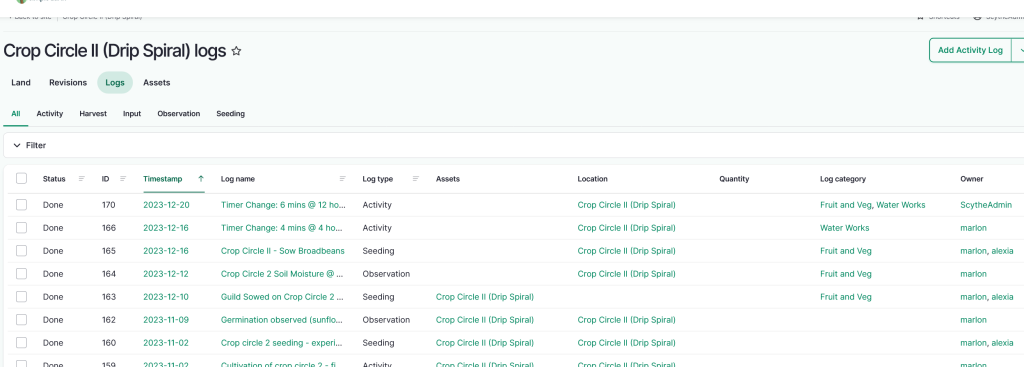
A little note about QR codes, to keep in mind
They are versatile and can store a lot of information, contact information, website links, WhatsApp (ewe… use Telegram or Signal) chat links, location pins, you name it. The catch is that more info results in a denser packed set of “dots”. More dots take longer to read by a device (not by much) and can results in more error. Errors occur as “nothing is happening” when you scan a code. Another thing that can happen is damaged or obscured labels. You may inadvertently knock a label with a shovel and scratch it, or get mud on it. To combat this, you can generate QR codes with levels of error correction (EC). Again, the downside is that more error correction leads to more dots, and a more complicated QR code. I am personally ok with 7% settings, it doesn’t give much or any EC, but my labels don’t really go to war all that often. Print them as large as you can, as small as necessary – easiest way to make life easy.
Whatever floats your boat
Keep it simple. If it’s not simple or easy, you won’t do it. Force the habit until it becomes one. If all you want to do is to write “1”, “2” or “Bike2” on it, then do that. As long as your tags reference something on a site, your phone, or in an actual book, you have a system. The advantage with a site is that any friend or staff member (with a username and password) can view the items and add to them; unless, of course, you keep the hard-copy book somewhere in the workshop or nursery.
The links below are guides to start with.
Links
-
-
- QR Code Generator – Stupidly simple one that I host myself. One tool, one job.
-
- QR Code Generator – This one can do fancier stuff, if you’re so inclined
-